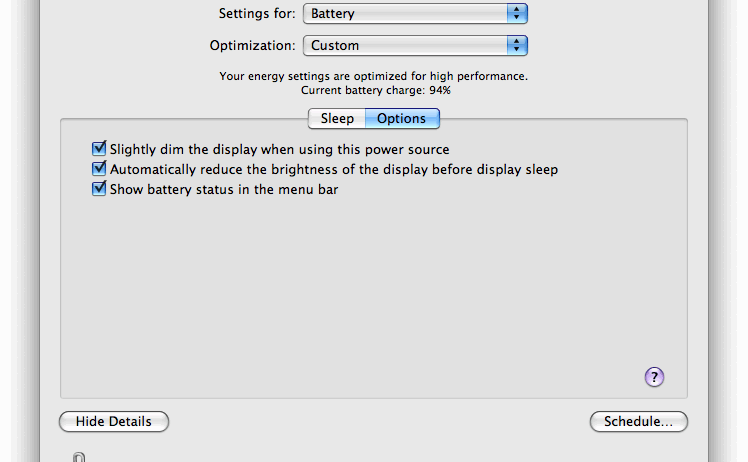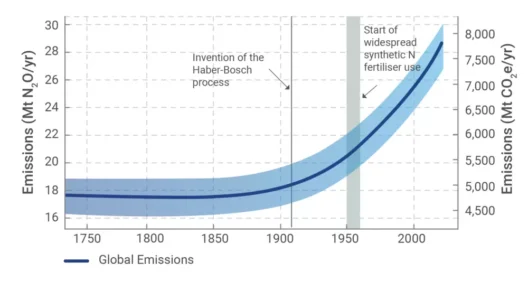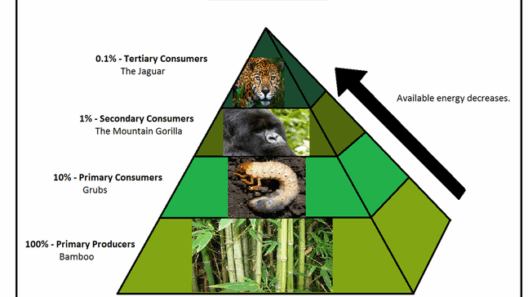In our increasingly digital world, energy conservation has become more paramount than ever. As one of the most popular laptops on the market, the MacBook Pro offers an impressive blend of performance and portability. However, this remarkable machine can be a power guzzler if not managed properly. But what if you could enhance your MacBook Pro’s performance while simultaneously reducing its energy consumption? Wouldn’t it be a remarkable challenge to tackle? Let’s delve into practical strategies and enlightening techniques to conserve energy on your MacBook Pro, boosting performance and saving precious power.
To embark on this energy-conserving journey, it is essential to understand the basic tenets of energy consumption on your device. Your MacBook Pro’s energy usage is dictated by both hardware and software. This duality provides numerous avenues for conservation. So, how can one adeptly navigate these pathways?
First and foremost, the display plays a significant role in power consumption. A bright screen enlightens your workspace but can also drain your battery significantly. Consider manually dimming the brightness to a level comfortable for your eyes. Perhaps turn on the feature that automatically adjusts brightness based on ambient lighting conditions. This allows the MacBook to intelligently modulate its brightness, adapting to varying environments and ensuring that energy is not wasted in unnecessarily bright settings.
Moreover, utilizing the built-in Energy Saver preferences can yield significant benefits. Within System Preferences, navigate to Energy Saver settings. Here, you can set your display to dim after a period of inactivity and put the computer to sleep when it is not in use. These simple alterations can substantially decrease energy usage, allowing for longer periods between charges and extending the lifespan of your battery.
Now, let’s pivot to an aspect that might not immediately spring to mind: running applications. Each application you run can impose a different degree of resource demand upon your MacBook Pro. For instance, graphic-intensive programs such as video editors or gaming applications typically require more processing power. When running multiple applications, your device often struggles, necessitating additional energy to maintain performance. Try to limit the number of simultaneous applications. Can you leave that resource-heavy browser tab closed when it’s not actively needed?
Furthermore, consider avoiding unnecessary background processes. Many applications, including those residing in your menu bar, can activate background tasks that continue to draw power even when you’re not directly using them. Utilize the Activity Monitor. This utility provides insights into which applications are consuming the most energy. Ending processes that are not integral to your current tasks can significantly enhance overall performance while curtailing energy consumption.
Next, delve into your settings for Wi-Fi and Bluetooth. These features are exceptional for maintaining connectivity; however, they can also siphon energy. If you find yourself in a location where Wi-Fi is unstable or if you aren’t utilizing Bluetooth devices, consider disabling these features. This simple action can lead to substantial battery savings. Are you ready to disconnect from the digital tangles when they’re unneeded?
As we oscillate between conserving energy and optimizing performance, we cannot overlook the importance of the updates. Keeping your operating system and applications updated can vastly improve efficiency. Software updates often include tweaks that enhance energy efficiency or better manage resource allocation. So, when was the last time you checked for updates on your device? Regularly ensuring your system is up-to-date could be your golden ticket to a happier, healthier MacBook.
Transitioning to hardware, the choice of peripherals can also impact energy consumption. For individuals who frequently use external devices such as mouse and keyboard, wireless options may be convenient, yet they can demand additional energy. By selecting wired peripherals instead, you can minimize energy usage caused from battery reliance. Consider the trade-offs when choosing between convenience and conservation.
Another avenue involves the leveraging of cloud services instead of extensive local storage. Utilizing online platforms for document storage can lessen the need for your hard drive to remain active, which is another substantial energy drain. However, while the cloud provides access to storage, it necessitates a reliable internet connection, balancing the line between immediate and future efficiency. What are your thoughts on adapting to a cloud-based environment for routine tasks?
Yet another often overlooked aspect is the importance of battery health. Regularly calibrating your battery—whether through complete discharges followed by full charges or other techniques—can maintain its longevity. A healthy battery maximizes efficiency, ensuring that energy consumption remains at optimal levels. How often do you take the time to consider your battery health? Making it a priority is essential for long-term sustainability.
Finally, let’s consider the realm of energy-efficient applications. Certain programs are designed with green computing in mind. Identifying and utilizing such software can further promote conservation while allowing users to retain functionality. This is an area ripe for exploration. Can you identify applications that contribute to both productivity and sustainability?
In conclusion, conserving energy on your MacBook Pro is an achievable challenge that can yield tremendous rewards. By adopting simple yet effective strategies, such as adjusting display settings, managing applications and processes, disconnecting unnecessary features, and making informed choices about hardware and software, one can significantly augment device performance while curtailing energy waste. In a world that demands sustainability, your conscientious actions can lead to cumulative benefits, not only for your MacBook Pro but for the planet as well. Embrace the challenge of conservation—you might be surprised at the positive impact your efforts can make!