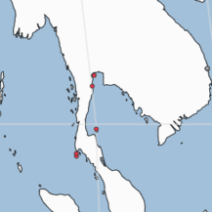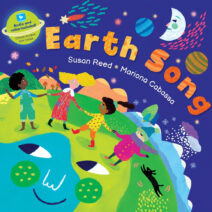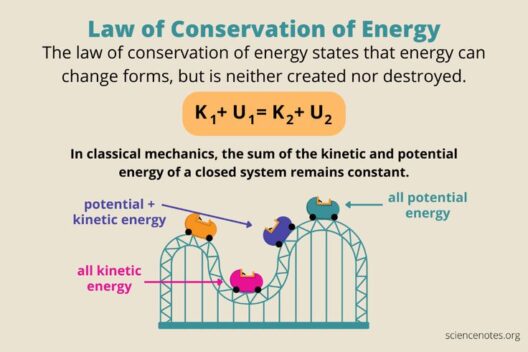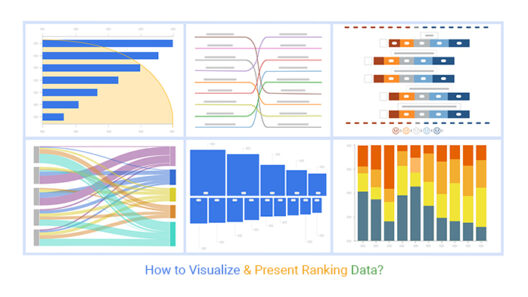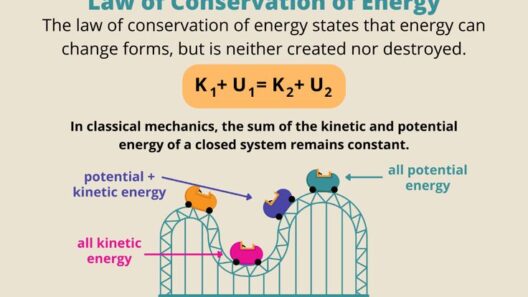In an era where digital interactions dominate, our computers have become powerful allies. Yet, like every ally, they come with responsibilities—especially when it comes to energy consumption. Conserving energy while using a computer isn’t merely a matter of frugality; it’s a means of safeguarding our planet’s future. Each keystroke can either contribute to the problem of climate change or, conversely, pave the way to a more sustainable digital existence. Herein, we explore simple steps to enhance power efficiency, akin to tweaking the gears of a complex machine.
Understanding Energy Consumption
Before embarking on a journey toward energy efficiency, it is crucial to understand the intricacies of energy consumption. Computers, much like thirsty plants, absorb electrical energy to perform tasks, from mundane word processing to intense graphic rendering. The average desktop computer consumes approximately 200 to 500 watts per hour, while laptops are comparatively more modest, drawing around 50 to 100 watts. Recognizing these numbers empowers users to make informed decisions that can ripple outward, affecting not only their energy bills but also the larger tapestry of environmental impact.
1. Optimize Settings for Power Savings
Just as a gardener prunes a plant for optimal growth, users can fine-tune their computer settings for energy efficiency. The simplest yet effective method is to adjust the sleep settings. When a computer is left idle, a few minutes of inactivity can trigger it to enter a low-energy sleep mode. This slumbering state can cut energy consumption by up to 80% compared to active use. Moreover, dimming the display brightness is akin to shading a plant from harsh sunlight; it mitigates unnecessary energy expenditure while extending the lifespan of the screen.
2. Use Energy-Efficient Hardware
In a world where technology is continually advancing, relying on energy-efficient hardware is increasingly vital. Opting for ENERGY STAR certified products is a wise choice. Computers, monitors, and other peripherals with this certification are designed for reduced energy usage without sacrificing performance. It’s similar to choosing organic materials in cooking; the benefits extend beyond personal preference, contributing to a healthier planet.
Furthermore, consider the advantages of solid-state drives (SSDs) instead of traditional hard drives (HDDs). SSDs not only enhance speed but also consume significantly less power, making them a dual boon for both performance and energy efficiency.
3. Manage Peripheral Devices
Not unlike a flock of birds, peripheral devices often accompany a computer, each contributing to the overall electrical chorus. Items such as printers, scanners, and speakers collectively draw power. Users can minimize energy consumption by powering down these devices when not in use. Many modern devices come equipped with power-saving features; enabling them can lead to substantial energy savings over time. Consider the benefits of a smart power strip, which can automatically reduce power to peripherals when the main device is turned off. This form of intelligent energy management is akin to a conductor guiding an orchestra, ensuring harmony in overall energy use.
4. Leverage Cloud Computing and Virtualization
In the digital age, cloud computing is rapidly becoming a fulcrum for energy efficiency. Instead of relying on individual machines to process and store data, leveraging cloud services allows multiple users to share resources, leading to reduced energy consumption overall. This synergistic approach resembles a community garden, where shared resources produce a greater yield than individual efforts.
Virtualization technology also allows multiple operating systems to run on a single physical machine, maximizing resource utilization and minimizing energy use. By condensing tasks into a single device, energy expenditure becomes streamlined, producing a more sustainable computing environment.
5. Combine Work to Enhance Efficiency
In the realm of energy conservation, multitasking is not just a skill; it’s a necessity. Rather than engaging in several sessions of standalone work, combine tasks into fewer sessions. This method is analogous to a skilled chef preparing multiple dishes simultaneously, thus maximizing the efficiency of time and resources. Schedule larger projects to coincide with regular work periods, reducing the frequency of power-intensive starts and stops. Remember, the fewer times the computer revs its metaphorical engine, the less energy it consumes.
6. Regular Maintenance and Updates
Just as a gardener must regularly tend to their plants, a computer demands routine maintenance to function efficiently. Regularly cleaning hardware, both internally and externally, helps maintain optimal airflow, preventing overheating and unnecessary energy consumption. Furthermore, keeping software updated is akin to providing nutrients; it ensures the system runs efficiently and securely, reducing the likelihood of energy-wasting performance lags.
7. Mindful Usage Habits
Ultimately, the most profound change stems from mindful usage habits. Encourage a culture of awareness within your workspace—turn off computers when they won’t be used for extended periods, be it after hours or during lunchtime. The act of shutting down, rather than leaving devices in standby mode, could equate to closing the barn door after the horse has bolted. Every ounce of energy saved counts. Just as we cultivate gratitude for rain in drought, so too must we treasure our energy resources.
Conclusion
Conserving energy while using a computer is not just a personal endeavor; it is an act of collective responsibility towards our planet. By applying these simple yet impactful steps, we can transform our computing habits into eco-friendly practices. Just as a ripple spreads through still water, small changes in our daily routines can lead to a significant cumulative effect, nourishing our planet in ways previously unimaginable. Each reduction in energy consumption operates not merely on an individual scale but contributes to the greater good of environmental stewardship. Let us be vigilant stewards of technology, ensuring that our virtual landscapes are as sustainable as the natural world around us.