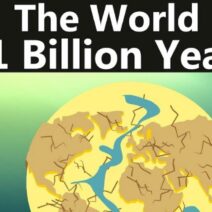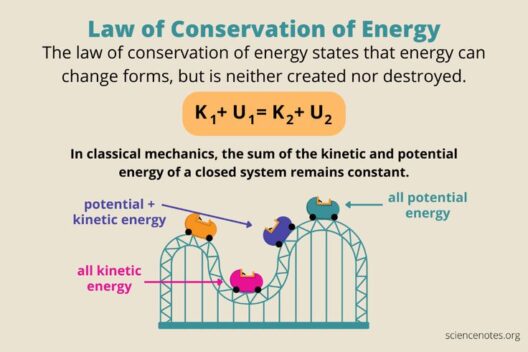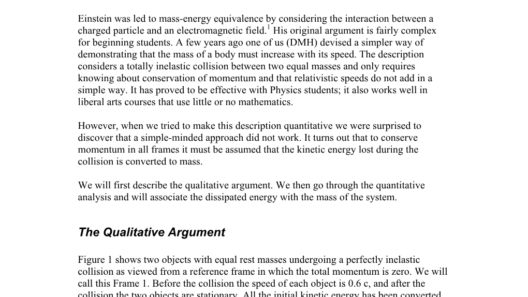In our tech-driven era, are we unwittingly contributing to the energy crisis while tapping away on our computers? The modern computer is indispensable, yet its operation can be a significant drain on electrical resources. Fortunately, with the emergence of smart tech habits, you can deftly navigate the intersection of efficiency and sustainability. This guide delves into how you can conserve energy while using a computer and even puts forth a challenge to minimize your ecological footprint.
First, let’s unravel the power-consuming elements of a computer. Many users are surprised to learn that both laptops and desktops consume energy not just during use but also while idling or in sleep mode. A desktop may guzzle anywhere between 60 to 800 watts, depending on the components, whereas a laptop typically draws around 15 to 60 watts. Such figures prompt reflection—are we maximizing value with minimal energy expenditure?
One of the simplest yet often overlooked strategies is to optimize your computer’s power settings. Most operating systems provide built-in power management options that allow users to tailor energy consumption based on their needs. Transitioning your computer to energy-saving modes can result in marked reductions in energy use. For instance, ensuring that your display dims after a brief period of inactivity and that the system enters sleep mode after a set duration can prolong energy efficiency significantly.
Moreover, consider the habit of shutting down your computer when it’s not in use. Many individuals leave their machines on for convenience, but turning them off when not needed can save you a surprising amount of energy. Challenge yourself to power down your computer at least once a day or invest in a programmable timer that turns your device off during non-working hours. Could you commit to this habit for a week and witness the difference in your energy bills?
Another vital aspect worthy of attention is the peripheral devices connected to your computer. Printers, external hard drives, and speakers often sit idle, consuming energy unbeknownst to the user. Plugging these devices into smart power strips can minimize this wastage. Smart strips automatically cut power to devices that go into standby mode, thereby reducing phantom load. This simple equipment reevaluation can help you realize how much energy you’re unknowingly wasting.
Furthermore, the type of computer you use can play a significant role in energy conservation. Opt for Energy Star-rated devices, designed to adhere to stringent energy efficiency standards. Although the initial investment may be slightly higher, the long-term energy savings coupled with the reduced environmental impact are certainly justifiable. Are you ready to evaluate your current devices and consider upgrading to a more eco-friendly option?
Additionally, the choice of software can indirectly influence energy consumption. Resource-intensive applications can put an undue strain on your computer’s hardware, forcing it to use more energy than necessary. By choosing lightweight programs and closing unused tabs or applications, you can lighten the load on your system. Regularly updating your software also ensures that you benefit from the latest efficiency improvements. Could you experiment with this organization technique and check how much energy you save over a month?
Another aspect that merits exploration is the use of cloud computing. By shifting data storage and processing to cloud services, users can harness powerful data centers optimized for energy efficiency. These facilities are often more effective than average home computers. However, it’s essential to choose platforms that prioritize renewable energy sources to truly capitalize on sustainability. Have you thought about the long-term benefits of cloud-based solutions for your work or personal projects?
The physical environment you create around your computer also holds potential for energy conservation. Maintaining optimal cooling can prevent your computer from overheating, which often leads to increased energy use as fans and cooling systems work overtime. Keeping your workspace well-ventilated and organized can preserve energy while enhancing productivity. Set up a challenge: can you make your workspace not only more efficient but also more energy-friendly this month?
Lastly, creating conscious habits in your daily routine can lead to broader energy savings. Consider tracking your energy usage, perhaps through a detailed log of how long your computer is on versus how much work you accomplish. This can reveal inefficiencies that can be addressed, prompting you to streamline your habits. By involving colleagues or family members in this endeavor, you can generate collective momentum towards a more energy-aware lifestyle.
In conclusion, conserving energy while using a computer is not merely a choice but a responsibility. By adopting smart tech habits, from optimizing power settings to reevaluating outdated hardware, you can make substantial strides toward sustainability. The challenge before you is clear: can you implement these strategies and embrace a transformative approach to energy use? With every conscientious effort, you contribute positively to the environment and inspire others to follow suit. Start today, and witness the compounded benefits unfold, both for your energy bills and the planet.