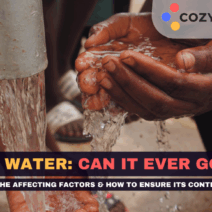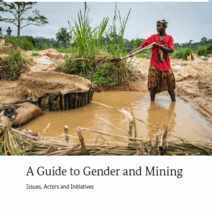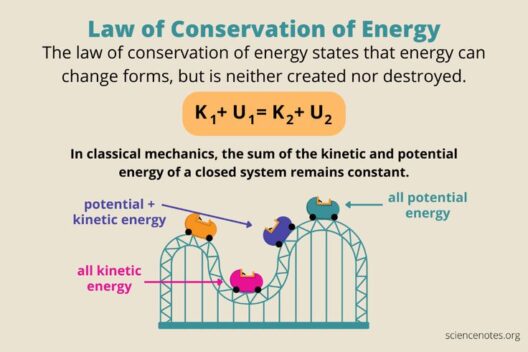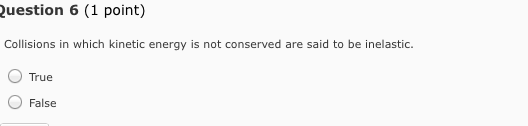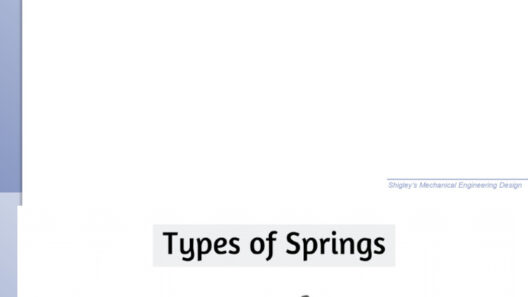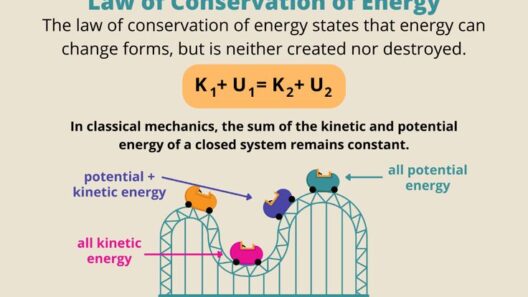The ubiquity of computers in our daily lives necessitates a conscientious approach to energy consumption. As we continually integrate technology into our work, leisure, and communication, understanding how to conserve energy becomes paramount not only for personal savings but also for a dwindling planet. Computers, while highly efficient, can still be energy guzzlers if not utilized wisely. Below, we delve into various strategies for conserving energy while maximizing the functionality of your computer.
Understand Your Device’s Energy Consumption
Firstly, it is imperative to comprehend the energy metrics of your devices. Modern computers, whether laptops or desktops, often come equipped with Energy Star ratings or similar efficiency certifications. Familiarizing yourself with these ratings can inform your purchasing decisions and daily usage habits. Using energy monitoring software can provide insights into how energy-efficient your device is. Understanding power consumption will pave the way for informed choices in energy conservation.
Optimal Power Settings
Most operating systems come with preconfigured power settings designed to enhance energy efficiency. Adjusting these settings is crucial. Explore options for putting your display to sleep after short periods of inactivity. Moreover, consider setting your computer to enter sleep mode when idle for specified timeframes. These simple adjustments can significantly reduce energy usage without sacrificing performance.
Monitor Screen Brightness
The display is one of the major contributors to a computer’s energy consumption. Hence, adapting screen brightness according to ambient lighting can foster better energy efficiency. Reducing brightness not only conserves power but also alleviates eye strain. Additionally, consider utilizing dark mode. Many applications and operating systems now offer dark themes, which are typically less taxing on energy and can also contribute to lower overall energy consumption.
Unplugging Peripherals
Peripherals such as printers, speakers, and external drives can often consume energy when connected, even if not in use. Make it a habit to unplug these devices when they are not actively being used. Consider investing in power strips equipped with individual switches or smart strips that power down automatically when devices enter standby mode. This practice can lead to substantial energy savings over time.
Update Your Software
Keeping your operating system and software up to date is not merely about security. Updates often contain improvements in energy efficiency. For example, software enhancements can optimize resource usage, leading to reduced strain on hardware components and thereby less energy consumption. Regular updates can also ensure that you are exploiting the latest energy-saving technologies integrated into software functionalities.
Customize Your Workspace
The physical workspace where your computer resides can also impact energy consumption. Ensure proper ventilation and keep your devices clean. Dust accumulation can cause computers to overheat, leading to increased energy use as fans and cooling systems work harder. Regular maintenance, cleaning, and even optimal placement—ensuring that computers are not placed too close to heat sources—can help ensure they run efficiently.
Choose Energy-Efficient Hardware
When the time comes for hardware upgrades or replacements, prioritize energy efficiency. Select components that have low energy consumption and high efficiency ratings. Solid state drives (SSDs) are typically more efficient than traditional hard drives. Opting for laptops over desktops can also yield significant savings, as laptops generally consume less power.
Utilize Cloud Services Wisely
Cloud computing has revolutionized how we store and process data, but it’s essential to approach it judiciously. While using cloud services can reduce local storage energy use, it’s vital to recognize that cloud servers themselves consume considerable energy. Be discerning about the services you choose and seek providers that prioritize renewable energy sources in their data centers, thereby reducing your own carbon footprint indirectly.
Implement Data Management Practices
Data management can indirectly contribute to energy conservation. Archiving unnecessary files and applications not only declutters your system but can also expedite operations, leading to less processing power and energy expenditure. Establish regular schedules for file clean-up and data organization to streamline operations, ultimately promoting efficiency in power usage.
Educate and Advocate
Education plays an instrumental role in promoting energy conservation. Share knowledge about energy-saving practices with peers, family, and colleagues. Foster a collective culture that prioritizes sustainability. Often, collective efforts amplify the impact of individual actions, leading to more significant reductions in energy consumption. Additionally, advocating for policies that promote energy-efficient technologies can foster broader systemic change.
Conclusion: The Broader Impact of Energy Conservation
The electrical energy consumed by computers extends beyond the personal sphere and contributes significantly to global environmental issues. Conserving energy while using technology is not merely a choice but a necessity in addressing climate change effectively. By adopting power-saving practices and instilling an ethos of sustainability, individuals can circumvent excessive energy usage, propagating a ripple effect toward a more sustainable future. Mindful usage of computers, coupled with informed choices, can lead to a profound collective impact on our environment.